As the year comes to a close, the countdown to payroll deadlines begins. But don’t let the stress of year-end tasks overwhelm you!
With UKG Pro Payroll and Workforce Management (WFM), you can streamline the process and stay ahead of the curve.
On the Payroll side, from verifying employee information to ensuring tax compliance, our expert tips will guide you through the essential steps to close out your payroll smoothly and confidently and help you avoid common pitfalls.
We also have a quick checklist for you on the WFM side to ensure a smoot transition into the new year.
Let’s dive in and make this year-end your most efficient yet!
UKG Pro Payroll
> Validate Employee Information
It is best to validate the employee information before the end of the year such as:
> Name and Addresses - this is especially important if you are mailing out copies of the tax forms to employees. A standard report that you could run to verify is the Employee Address Listing report.
> Social Insurance Number - a valid SIN number is required for tax forms, there are two standard reports that can be used to verify.
- Social Insurance Number Verification (CAN) report, this report will confirm that there are no missing or invalid SIN numbers.
- SIN Insurance Number Expiration (CAN) report, in this report you can select a range of dates and it will list the expiration dates of employees that have a temporary SIN number.
TIP: Create a BI alert to advise you when a SIN will expire within 60 days.
> Validate Company and Earnings/Deductions/Taxable benefits setup to confirm accuracy
If this is your first year end with UKG or if you’re a long time client and have created new codes during the year, reviewing the tax setup of your codes is a must.
Here are some reports to use:
> Company Tax Verification (CAN): This is a great report to validate each of your component companies' tax information numbers and contribution rates.
> Earnings Tax Categories (CAN) and Deduction Tax Categories (CAN) reports: These reports will show you all the tax categories available in PRO, as well the boxes assigned to the tax forms. It is recommended to validate with your UKG earning and deductions codes.
> Balancing Deductions at Source (DAS)
Balancing the deductions at source with what was received by the government is good to do even if the year is not over to catch any discrepancies beforehand. Run the Tax Liability Grand Total (CAN) report to compare with the amounts received on your CRA and RQ accounts.
> Verify there are no tax deficiencies
> Avoid receiving a PIER report! Verify if any employees have a deficiency so you have ample time to make the correction before the end of the year. The Pensionable and Insurable Earn Review – Statutory report will let you know if there are any deficiencies. To maximize the results, run the report in Excel and use a tax amount variance of $0.01.
If there were any payments made and not recorded in the payroll, now is the time to do it.
- Add any payments paid to employees outside of payroll as a manual adjustment.
- If there were employees paid by cheque, verify with your bank if there are uncashed or stale-date cheques. These might need to be re-issued or cancelled and voided.
- If any employees were overpaid by error, ensure the repayment plan is properly recorded for year end.
- Verify that employees are being taxed in the correct province.
- Ensure there are no negative amounts in employees’ tax forms box totals as negative amounts will cause an error on the tax forms. Before running your negative wage reports, you need to generate year-end tables first. Afterwards you can run the negative wage reports: Negative Wage Detail (CAN) and T4/RL1 Negative Detail (CAN).
TIP: Generate year-end tables throughout the year to verify year-to-date totals and spot any discrepancies early on.
Lastly refer to the Canada Revenue Agency (CRA) and Revenu Quebec (RQ) for the latest guides to see if there are any changes and to remain compliant.
UKG Pro WFM
From updating accruals and holidays to incorporating legislative or internal changes, every detail matters to avoid surprises. This checklist will help you anticipate and prepare these essential adjustments to start the year with peace of mind.
> Validate the Accruals
Are the reset dates up to date?
For example, vacations might reset on the first day of the payroll calendar: is the date correct if you project into the future and check when the balances are updated?
> Validate the Holidays
> Have you carried over your 2024 holidays to 2025?
> Have you updated the dates for these holidays, especially those that are always on a Monday?
> Validate the Working Conditions
> Are there any rate changes that take effect on January 1st?
> Are they already entered in the employee records and/or adjustment rules?
> Are there any legislative changes that impact the number of family leave days allocated?
> Number of paid days?
> Number of authorized but unpaid days?
> Do you have any new internal policies that take effect on January 1st?
> You can enter them in advance and be ‘off the hook’ during the holiday period using ‘versions’ and effective dates.
Conclusion
By following this checklist, you will be well-prepared for a smooth transition into the new year. Take the time to verify employee information, ensure accurate tax setup, and address any payroll discrepancies in advance to close out the year with confidence. With UKG Pro Payroll and WFM, you’ll have the tools and support needed to make your year-end process smoother and more efficient than ever.
Here’s to a successful and stress-free year-end payroll close, and starting the new year with confidence and peace of mind!
Meet the authors
Stéphane Allard
With over 30 years of expertise in information technology, Stéphane Allard brings a wealth of experience, including the last 21 years dedicated to the implementation and support of Kronos/UKG solutions. As a senior consultant and team lead at IN-RGY for UKG services in Canada, Stéphane plays a central role. His responsibilities include solution architecture, needs analysis, complex solution configuration, team mentoring, and quality control for UKG Workforce Central and Dimensions solutions. As the leader of a team of consultants, he ensures seamless collaboration and project excellence.
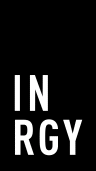




.jpg)