As SAP Basis, I have often seen confusion about SPAU and SPDD transactions following an update. These transactions are poorly understood, and no one wants to deal with them although all the developers are responsible for them as well as the Basis.
The SAP Basis is responsible for ensuring that all objects listed in these transactions have been taken care of.
Here is everyone's responsibility:
- Basis: Must take care of OSS notes.
- Adapters: Must take care of workbench objects
- Functionals: Must take care of configuration objects.
SPAU and SPDD are therefore everyone's business. When you apply an SP (support pack) package or proceed with an upgrade, many standard objects are changed. To help the customer retain the objects modified, SAP provides two principal transactions which are SPDD and SPAU.
SPAU (repository objects), will identify repository objects where the support packages are overwriting changes you have made through OSS notes.
SPDD (dictionary objects) will identify data dictionary objects where the SP packages are overwriting changes. If any standard tables have been modified, then that object appears in the list and you must adjust it after comparing the versions.
Your frequently asked questions regarding SPAU and SPDD
What is the importance of proceeding with SPDD and SPAU?
ANSWER:
SPDD is used to identify dictionary objects. Changes to SPDD are very important and should be carried out with care. If you don't carry out SPAU and SPDD you will lose the modification you have made to any report, table or view data element. This is mandatory and must be carried out for each object visible in the adjustment transaction. Otherwise, the new original stays active in your System. The objects continue to be displayed in SPAU as not adjusted as long as you do not act on the object.
Knowing that OSS notes are part of the SP packages, why should we take care of the objects listed in SPAU?
ANSWER:
It may happen that certain notes are not part of SP packages. If so, changes made by OSS notes could be overwritten with a version that does not have the repair. You must check all objects identified in SPAU and decide whether you need to reapply the OSS notes or reset the code to the original SAP Code.
Should I transport changes done in SPAU and SPDD to the entire landscape (QAS and PRD)?
ANSWER:
Yes, while executing SPAU and SPDD, the system will request to open transports. You must transport all reapplied notes and Reset to SAP Standard objects after you apply the SP packages to your QAS and PRD systems.
What happens when resetting to original?
ANSWER:
The modification behaviour when resetting to original depends on whether the object was processed with Modification Assistant or without Modification Assistant, and if the object was already adjusted in transaction SPAU.
Modifications with Modification Assistant
If the object was not yet adjusted in transaction SPAU, the system displays a traffic light in front of the object. In the modification browser, these objects are highlighted in colour. When resetting to original, the system confirms the active version on the database as the new original version. The object remains unchanged. The system only deletes the modification information. If the object was adjusted, the system displays a green checkmark, or a stop sign in front of the object in transaction SPAU. If an adjusted object is reset to original, the active version is replaced with the original version that is saved in the modification logs. The modifications made using the Modification Assistant are lost when an object is reset to original.
Modifications without Modification Assistant
If the object is displayed in the tree under "Without Modification Assistant", the active version always becomes the original version when resetting to original. Regardless of whether the object was already adjusted, the system deletes only the modification log. The object remains unchanged. If the object was already adjusted, the system displays a warning. Unlike objects that are supported by the Modification Assistant, the original version no longer exists. The modified active version is confirmed as the original version.
Support pack period is knocking on the door: Make sure this process is part of your plan.
Contact our experts to learn more!
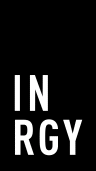




.jpg)