The importance of keeping up with release notes
Release notes often get overlooked—when was the last time you read one? You might not realize the full capabilities of your system or the potential risks associated with not staying informed.
Think about this: how many times have you run into an unexpected system error or bug and later realized it was due to a change you weren't aware of? It happens more often than you'd think, and the culprit is often hidden in those release notes we tend to skip.
In this blog, we’ll show you why keeping up with release notes is crucial, and how understanding them can save you from headaches and help you take full advantage of your software.
What Are Release Notes?
Release notes are like the unsung heroes of software updates. They offer a quick summary of everything that’s changed, whether it’s fixing bugs, improving performance, adding new features, or boosting security.
Every update impacts different parts of the system, so these notes let you know exactly what’s been tweaked, improved, or overhauled.
> Update Frequency
Here’s what you can expect in terms of updates:
- Feature Releases: Three times a year (January, May, and September)
- Bug Fixes & Performance Improvements: Every two weeks for certain platforms; every four weeks for others.
> When are release notes published?
Release notes are made available around the time updates are deployed. You can access them via the WorkForce Software community portal, gaining insights into system changes and potential new features that may enhance your experience.
Risks vs. benefits
What’s the worst that can happen if you skip the release notes? You might miss critical updates, leading to system malfunctions, wasted time troubleshooting, and missing out on cool new features that could streamline your work.
> Example of neglect
We recently came across a transportation company that encountered a massive system failure. Why? They didn’t read the release notes. They didn’t stay informed about all the new releases in the system.
A crucial update changed how SQL scripts worked, and their custom scripts suddenly stopped functioning. This caused chaos across their system—all of which could have been avoided with a simple glance at the release notes.
> Benefits of staying updated
When you’re diligent about reading release notes, you’ll enjoy several perks:
- Awareness of upcoming changes and their impact.
- Ability to test new features in a non-production environment.
- Avoiding production errors by making configuration adjustments ahead of time.
- Learning about new features that may be useful in other modules.
> Risks of ignoring release notes
On the contrary, you could end up...
- Being unaware of changes in your system.
- Missing important updates or features.
- Wasting time troubleshooting when a fix is already available.
- Falling behind on system versions and missing out on useful features.
How are release notes structured?
WorkForce Software organizes release notes in a way that makes it easy to find what you need, breaking them down into several key sections:
- Issue number: A unique identifier for the update or fix.
- Description: A detailed explanation of the update, including what has been fixed, added, or improved.
- Affected module: A crucial column indicating which module of the system is impacted by the update. This helps users quickly identify whether the update affects their area of work.
Each update is also organized chronologically, allowing you to track past release notes easily and refer to older updates when needed.
This structured format ensures clarity, making it easier to navigate through potentially complex changes.
> How to read release notes effectively
Release notes can be overwhelming, especially when you’re trying to figure out what’s relevant to your specific system.
WorkForce Software simplifies this process by providing a column that shows the Affected Component. This allows you to filter and zero in on the changes relevant to their active modules.
> The screenshot below showcases how the release notes are categorized to easily identify the modules affected by these changes. By skimming through this column, you can avoid unnecessary information and focus only on updates that apply to them.

> The following screenshot showcases how a specific update is being documented in the release notes from WFS. We can see that when applicable, the release notes have screenshots to easily identify where the changes are taking place within the system.

That said, it’s a best practice to read all of the release notes, even those that seem unrelated to your current system configuration. Doing so keeps you informed about other modules and features that could be beneficial in the future, or that you may not yet realize could improve your system’s performance.
> Why reading irrelevant release notes can be valuable
Even if an update does not seem immediately applicable, reading through the release notes in their entirety brings unexpected benefits:
- Discovering new features: You might come across functionality in another module that could solve a problem you didn’t know had a solution.
- Preventing future issues: Being aware of changes in other modules prepares you for future expansions or transitions within your system.
- Strategic planning: Understanding the system’s full capabilities allows you to anticipate future needs, making it easier to plan for upgrades or reconfigurations down the road.
For instance, you may not be using a specific module right now, but by staying informed through release notes, you could be prompted to explore features that improve efficiency. This knowledge also helps reduce the learning curve when it comes time to introducing new modules into your workflow.
> How release notes support strategic growth
Beyond system fixes and bug patches, release notes provide insight into the "TO-BE" state of your system. As your company grows and evolves, understanding what the software can do is critical for ensuring the system evolves with you.
Release notes not only highlight what has changed but also give a glimpse of potential future benefits. For example, newly introduced features can serve as a stepping stone for expanding your use of the software, thus enabling your team to maximize their effectiveness.
> Summarization and knowledge base reference
To streamline this process, WorkForce Software provides a knowledge base that archives past release notes and outlines newly added features.
The best practice is to use these references to identify updates that could positively impact your operations. The knowledge base is a crucial tool that allows you to compare past releases, verify fixes, and ensure your system is functioning optimally.
> Notifications of Updates
WorkForce Software keeps you informed by sending notifications about major updates three times a year. For smaller bug fixes and tweaks, the knowledge base is your go-to. By regularly checking in, you’ll make sure you never miss an important update, no matter how small.
For smaller, more frequent updates—such as monthly bug fixes or minor improvements—the information is published in the knowledge base without direct notifications.
By staying engaged with the knowledge base, you ensure that you never miss these smaller updates, which can be just as crucial for system stability.
In conclusion, release notes are more than just a boring list of changes—they’re a key to unlocking your system’s full potential.
By staying informed, you can avoid costly errors, discover new features, and ensure your system evolves with your business. So, next time there’s an update, don’t skip the release notes. Dive in, and you might just find something that makes your job a whole lot easier!
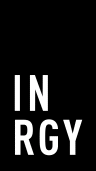





.jpg)