This blog is for SAP SuccessFactors End-User and Project Teams
This is the second of four blogs regarding the SAP SuccessFactors deployment model. The first blog was on the Talent Hybrid model, now I will shed light on the Core Hybrid Model.
More about the Core Hybrid Deployment Model

Core Hybrid - provided by SAP
The core hybrid deployment model is more focused on rethinking core HR processes providing all existing capabilities from SuccessFactors Employee Central (EC) and Talent solutions. In this model, Payroll and Time & Attendance tasks continue to be executed within SAP ERP or S/4HANA while HR management is managed in the cloud.
One of the main changes in this approach is that the master information of employees, organization, and eventually time & attendance, migrates from ERP On-Premise to SuccessFactors Cloud solution. In effect, the source of the information flows from SuccessFactors to the ERP as opposed to the Talent Hybrid model. This means that the organizational and employee information will be replicated into info types of the SAP HCM module.
-1.png?width=679&height=300&name=hybrid3%20(1)-1.png)
BIB integration data flows – Based on SAP documentation
SAP Cloud Platform integration is the platform that allows message interchange between SAP ERP o S/4HANA systems and SuccessFactors. It is also possible to use Dell Boomi for replication of SuccessFactors (Boomi will not be supported by SAP in the mid time as a SuccessFactors integration platform). Some customers who want to migrate to SAP CPI will have the minimum component requirements installed in the ERP. Updating components in the ERP leads to reviews of the correct functioning of the related functionalities and Abap developments. Sometimes custom integrations also run on Boomi platform; therefore, a migration process should be considered for these integrations unless the customer wants to keep both platforms. There are no migration tools between Boomi and CPI so the integration content must be created from scratch.
The name of the integration in the hybrid core model is BIB (Business Integration Builder). This integration has improved the functionality of mapping, list conversions and control of replication dates from SAP ERP. From the CPI content integration side, flows have been condensed resulting in a faster and more user-friendly implementation. Execution of the replicas can be automatic or manual allowing synchronization with the Payroll control register.
Monitoring capabilities are one of the pillars of BIB integration. Specific monitoring for replication recently updated to version 2.0 allowing a total control of the replication process. Reprocessing and filtering for each replica is also allowed from the Replication Monitor. On the other hand, log transaction SLG1 and specific reports complement integration warnings and errors giving more control for each object transferred.
Main considerations
- Align employee identifiers following employee ID mapping described in the IDP Employee Central Core Hybrid: Handling Employee Identifiers.
- Define the full transmission start date, it is important that this date will be associated with the go-live plan and the payroll payment periods.
- Transmission dates can be configured independently at the company code, employee class or employee level if required.
- Constant communication between the technical and functional team is essential for replication to work properly. A consolidated model of the SuccessFactors entities is necessary for the import of metadata, mappings and transformations to be implemented efficiently.
- Take as a base the data types of the ERP or S/4HANA tables. For example, alphanumeric fields cannot be replicated into numeric fields.
- All the lists required in the integration must be inventoried and homologated.
- All SuccessFactors portlets must be evaluated together against the standard functionality of infotypes. Custom HR infotypes or custom adaptations are not covered in the replica. Replication must also consider all necessary information for the continuity of the payroll process.
- It is highly recommended that the integration team have prior knowledge of Abap and the HCM module. Although the integration is fully documented, its complexity cannot be underestimated.
- Restrict access to direct modification of infotypes into the ERP or S/ 4. Modifications can corrupt a proper transmission of information. From the first moment, BIB integration will be deployed in a productive environment, this must be the only means that modifies HR information.
- BIB integration comprises too many scenarios and casuistic. Plan for considerable testing time and test at least one payroll for a sample of employees covering as many scenarios as possible.
- Usually, Employee Central does not contain all the historical information of employees, some scenarios such as rehiring an employee might need adjustments or create hiring measures to adjust the replication process.
- Decide whether to automate the execution of information replications or running it manually. In the case of automating the process using jobs, notice that the BIB integration is not considered synchronous and a minimum run every hour or longer is recommended. To send information less frequently (simulating an online scenario) consider using Push replication or manual executions filtered by employee code only. Resend all replication errors that may occur since when payroll record register is closed when replication runs automatically.
- Mash-up technology can complement functionalities such as certifications or the Payslip. To enable the exposure of ERP or S/4HANA functionalities a reverse proxy or SAP WebDispatcher must be configured. For the correct functioning of the authentication, it is necessary to configure an Assertion Consumer Service in SuccessFactors and fill field USER ID of infotype 0105 subtype ECUS for hire and rehire events in the ERP side. As a prerequisite, the creation of communication users can be automated and grouped in one user group. This group of users should be carefully excluded from the licensing report because they should not be considered as productive users but as communication users.
- The integration should not be a static implementation. This must have a stabilization period. Monitoring, validating errors, maintaining lists, periodically review of monitors, adjusting for data inconsistencies are routine tasks required for its evolution and improvement.
- Standardization is synonymous with stability. Maintaining custom developments, non-standardized practices may make the integration more difficult in stabilization and maintenance.
- Unify your processes and adopt SuccessFactors process good practices for a cleaner implementation.
- Validate support package level prerequisites for integration components. Updates must be performed by the customer's infrastructure team.
- Always use certificate-based authentication instead of basic authentication for productive systems.
- Being a standard solution, we will always have the support of the SAP service support in case of failures or errors related to the product.
In the next blog, I will explain the Full Cloud Deployment Model.
If you need assistance from our experts, contact us!
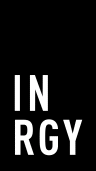





.jpg)